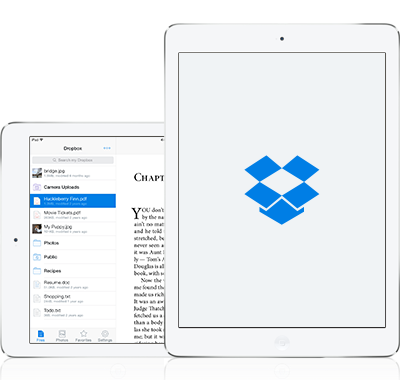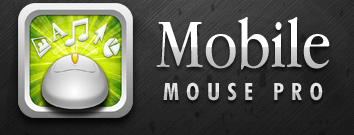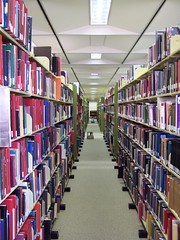This blog post contains notes and resources for the Thursday May 27, 2010 faculty training session about the future of technology and implications for NCS.
Based on the yearly Horizon Report, this training session is meant to give an overall view of where the educational technology field is heading. We hope that this training session and blog post will give faculty members some new ideas on ways to use technology in the classroom, in addition to a general understanding of ways the educational field might be changing in the upcoming years.
Powerpoint Presentation
About the Horizon Report
The Horizon Report is created every year by the
New Media Consortium. There are two versions of the report, one global report that is intended more for the University setting, and one specifically created for K-12 institutions. We have included information about both reports in order to get a greater understanding of upcoming technologies. The reports organize key technologies according to dates of theoretical "horizons," from 1 to 2 years, 3-4 years, and 4-5 years.
The Horizons
| Global Edition | K-12 Edition |
| Near Horizon (1 Year or less) | Near Horizon (1 Year or less) |
| Mobile Computing | Collaborative Environments |
Open Content
| Cloud Computing
|
| Second Adoption Horizon (2-3 Years) | Second Adoption Horizon (2-3 Years) |
| Electronic Books | Game-based Learning |
Simple Augmented reality
| Mobile Computing
|
| Far-Term Horizon (4-5 Years) | Far-Term Horizon (4-5 Years) |
| Gesture-Based Computing | Simple Augmented Reality |
| Visual Data Analysis | Flexible Displays |
The Near Horizon (1 Year or Less)
Mobile Computing — Integrated devices, such as Kindles, Blackberries, iPhones, and iPads allow constant access to course material.
- Poll Everywhere — This service allows you to create online polls that can be answered via text messaging or through the web. It allows for easy, instant polling.
- PodTrip — Download free museum tours directly onto your mobile listening device, such as an iPod. A variety of tourist and educational podcasts are available for free online, and would be great for field trips, or for class projects.
- Evernote —This is one of my favorite services. It is a web-based note-taking system has a variety of mobile features. You can quickly take photo, audio, or text-based notes directly from the Evernote Smart-phone app. These notes are automatically saved to your personal Evernote profile.
- Mobile Apps for Education — Various smartphone apps are available for education and are worth a look.
Open Content — Free content available over the Internet can be re-purposed in the classroom. As more and more free content becomes available, services such as FlatWorld Knowledge enable teachers to create their own digital textbooks from open content.
- Academic Commons — Great place to search for open educational resources
- Folksemantic — Great place to search for open educational resources
- FlatWorld Knowledge — This web-based digital textbook service allows you to create textbooks compiled of sources of your own choosing, specific to your class.
- CK12 Flexbook — Another web-based digital textbook service designed for the K-12 school, with a focus on sharing created textbooks with the community.
- Youtube EDU — A great compilation of free video resources.
- Teacher Tube —Another great compilation of free video resources.
- Flickr — A great resource for photos and even some video. This service also allows you to search material with Creative Commons licenses.
- Shmoop — An online community created by educators for educators with great classroom resources
- Connexions — Another online community where you can view and share educational material. Designed to be used by both students and teachers.
K-12: Collaborative Environments — Online spaces that allow for collaboration and group-work, and advances in video-conferencing technology allows for classrooms to expand beyond the physical boundary of the school building.
- Moodle, of course! — Moodle is NCS's collaborative space. The students are all familiar with using Moodle, so the more you integrate it into your teaching practices, the easier it will be for students to access.
- Video Conferencing — Skype is an ideal way to host quick video conferences. Invite guest lecturers to easily chat with your classroom online.
- Wikis — You can create a version of a wiki with Moodle, but there are also external sites on the internet that allow you to easily setup a wiki. Wikispaces is a service that lets you easily setup wikis for free; they also give away free accounts to educators.
- Google Apps — Google services such as Gmail, and Google Docs are easy ways to collaboratively work on documents from text documents to slide shows. Google Wave has also recently come out of beta, and many teachers are already using the service in their classroom.
- Blogs — Consider creating your own class blog, allowing students to post articles about their research.
- For more about social media and schools, watch this video by a technology leader from the New Hampton School in New Hampshire. It's a great example of how online tools make collaboration easy, and ultimately, essential in the classroom!
K-12: Cloud Computing — Cloud computing refers not to a specific application, but a way of implementing technology at an institutional level. It refers to using the processing power of multiple computers to run apps, and can ideally save an institution lots of money. There are also a variety of free resources, open content, and online communities that are only available because of cloud computing.
- Dropbox — This is another one of my favorite Internet services. Dropbox allows you to create a free file storage space on the web. Instead of just accessing files online, however, you can create a special folder on your desktop so you can drag and drop files easily and everything will sync on the web. For more information, read our post: File Sharing Services for Larger Documents.
- Flickr, TeacherTube and Youtube EDU are also examples of services available because of the cloud.
- Many collaborative environments, such as Google Apps like Wave and Gmail are only possible because of cloud computing.
The Second Horizon (2-3 Years)
Electronic Books — Electronic books will eventually make textbooks obsolete. They make it convenient to access books in one device, so no more lugging around heavy backpacks. At this point, however, ereaders and the business model for digital content are focusing primarily on personal-use devices. Also, ebook readers currently lack the types of tools needed for research.
Ideally, an ebook reader should have:
- Copy and Paste functionality
- Personal and collaborative note-taking and highlighting
- Search
- Text-manipulation
- Potential for audio/video streaming and hyperlinks.
Simple Augmented Reality — The prevalence of cameras and microphones in mobile devices and laptops has allowed the once expensive and more theoretical realm of augmented reality much easier to implement. Using the camera and screen of a mobile device or computer, you can add layers of information that can be triggered by markers, or through GPS information.
- Augmented Reality Phone Apps — The Museum of London App allows you to view historical information about London as you walk through the city. Here is another example of an augmented museum app.
- Augmented Reality Tagging — New apps, such as TagWhat and Layar for smartphones are allowing users to create GPS-based tags to their environment. These tags could than be shared with other users who then walk by the same spot.
- Augmented Reality Pop-up books — Zooburst allows users to create their own pop up books that can be viewed in augmented reality. Simply print out an augmented reality tag, and hold it up to your webcam when prompted and the pop up book comes to life on your screen!
- Augmented Reality Games — MIT came up with an augmented reality project designed for Middle School students that combines mobile technology with game-based learning. Another project shows an augmented reality zombie shooter game. (This latter example may not have practical application in the K-12 classroom, but it can get you thinking of what's possible.)
K-12: Game-Based Learning — Since gaming has been so successful in military and industrial training, more and more teachers are eager to implement game-based learning in the K-12 classroom. These games range from simple paper and pencil word searches, to Massive Multiplayer Online (MMO) games, and even in the future, the type of augmented reality games mentioned previously.
K-12: Mobile Computing — Why do you think mobile computing is only on the second adoption horizon for k-12 schools rather than on the near horizon as it is on the Global report for universities?
The Far-Term Horizon (4-5 Years)
Gesture-Based Computing — Gesture-based computing allows us interaction with computers beyond just a keyboard and mouse. Think of the Wii, or the iPad, but even without a device, just your hands. This type of interaction with the computer will allow for a variety of simulated reality applications, and a more intuitive way to interact.
Visual Analysis — New software are being developed to mashup multiple data sets and view the results in visual formats. By interacting with data in this visual way, users can access and interpret findings much quicker than ever. This has the potential to open up new forms of scholarship, particularly at the university level. There are many online sources that allow for access to and creation of visualizations.
- Many Eyes — A website that allows users to share online visualizations
- Wordle — Allows users to analyze a document or website and then come up with a visual representation of the most used words.
- New Political Interfaces — This mashup allows you to view trending topics tweeted by politicians.
- Gapminder — A great resource to analyze statistical information.
K-12: Simple Augmented Reality — Why do you think simple augmented reality is only on the far-term adoption horizon for k-12 schools rather than on the second term horizon as it is on the Global report for universities?
K-12: Flexible Displays — As technology advances, it is becoming easier and cheaper to create visual displays that are flexible and thin. These display screens have the potential to be attached to other surfaces, such as textbooks, lab equipment, or personal school assignment books.
Results from Our Online Polls
During the training, we used
Poll Everywhere to conduct a real-time poll tracking what technologies on the horizon report faculty and staff were most interested in, as well as what technologies could be easiest implemented in the classroom. Here are the results: